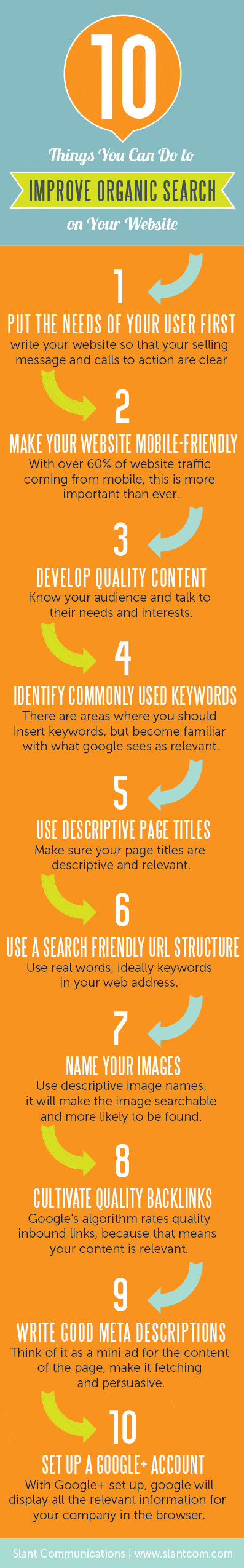 Anyone who has a website should care about search. There are a lot of ways to make your site more search engine friendly, and the best way for your website to use search will depend on what audience you are targeting. It is important to have an idea of what you are willing to spend and what your needs are. At Slant Communications, we use these SEO practices on all of our websites. If our clients have the budget and the need, we work with search engine specialists who exclusively do SEO/SEM (Search Engine Optimization/Search Engine Marketing). Google’s search algorithms are constantly changing, so it is important to work with an SEO professional who stays up-to-date.
Anyone who has a website should care about search. There are a lot of ways to make your site more search engine friendly, and the best way for your website to use search will depend on what audience you are targeting. It is important to have an idea of what you are willing to spend and what your needs are. At Slant Communications, we use these SEO practices on all of our websites. If our clients have the budget and the need, we work with search engine specialists who exclusively do SEO/SEM (Search Engine Optimization/Search Engine Marketing). Google’s search algorithms are constantly changing, so it is important to work with an SEO professional who stays up-to-date.
Here are the top ten things we recommend to make your website search engine friendly:
1. Put the Needs of Your User First
This involves a lot of different things, but some examples would be:
- Don’t pack in a bunch of keywords. Write your website so that your selling message and calls to action are clear.
- Don’t overwhelm your customer with a lot of information, keep it simple and easy to follow.
- Make your site easy to navigate. Use a site structure and layout that is familiar to users (like login in the header instead of the footer).
- Organize your information by working with a content strategist and professional copywriter.
In Google’s Search Engine Optimization Starter Guide the first suggestion they make is:
we’d like to say that you should base your optimization decisions first and foremost on what’s best for the visitors of your site.
2. Make Your Website Mobile-Friendly
Google recently added mobile-friendliness as a ranking signal. With over 60% of website traffic coming from mobile, this is more important than ever. From Google’s WebMaster Central Blog:
Starting April 21, we will be expanding our use of mobile-friendliness as a ranking signal. This change will affect mobile searches in all languages worldwide and will have a significant impact in our search results.
You can take Google’s Mobile-Friendly Test here to see how your site works on mobile.
3. Develop Quality Content
Know your audience and talk to their needs and interests.
Give your audience the information they are looking for in a clear, concise presentation that’s easy to follow. You may make the best widgets in the world, but your audience is much more interested in how you are going to solve their problem. Writing from your audience’s point of view helps you be a partner not just a vendor.
from HubSpot’s ” 17 SEO Myths You Should Leave Behind in 2015“:
“My homepage needs a lot of content
Your homepage content should be long enough to clarify who you are, what you do, where you’re located (if you’re local), your value proposition, and what visitors should do next. These visitors should leave satisfied, not overwhelmed or underwhelmed — and certainly not confused.”
In Google’s Search Engine Optimization Starter Guide it says:
Creating compelling and useful content will likely influence your website more than any of the other factors discussed here.
Google’s Webmaster Central Blog Six fundamental SEO tips #1 is
Do something cool: Make sure your site stands out from the competition — in a good way!
4. Identify Commonly Used Keywords
It is important that copy be well written and not be all about obviously inserting keywords. There are areas on your website where you should insert keywords, but become familiar with what google sees as relevant:
- Page titles
- Headlines
- URLs
- Links
- Images
- Page descriptions
- Anywhere in the body copy where it makes sense
We always recommend you use a SEO professional for keyword research. They have a greater understanding of what Google favors, and better research tools. However, if you don’t have the budget you can do keyword research by using Google’s Keyword Planner. It will require you to set up a google adwords account.
5. Use Descriptive Page Titles
Make sure your page titles are descriptive and relevant. If your customer is looking for “sculpture Saugatuck” make sure your Saugatuck gallery has “sculpture” in the page title.
In Google’s Search Engine Optimization Starter Guide they suggest:
- Accurately describe the page’s content
- Create unique title tags for each page
- Use brief, but descriptive titles
6. Use a Search Friendly URL Structure
Use real words, ideally keywords, in your web address. This makes the URL more accessible and search friendly. However, the url words should also be relevant to the content of the page. slantcom.com/websites/ is pretty self explanatory. It doesn’t take you to our print design page.
7. Name Your Images
Do you ever use Google image search? If your image of an artists’ abstract painting is named “123xyz.jpg” it’s not going to be found if someone is searching for a particular artist, or subject matter or painting style. Instead use something descriptive like “james-brown-abstract-lake-michigan”. It will make the image searchable and more likely to be found. It could also bring more traffic to your website. Also, make sure you use “alt” tags so if the image doesn’t display at least a description of the image will.
Alt tags are also essential to making your site accessible for the visually impaired.
8. Cultivate Quality Backlinks
Cultivate quality, relevant backlinks. Google’s algorithm rates quality inbound links, because that means your site is being referenced and your content is relevant. Social media is a good way to start. Also, any kind of listing services for your type of business or businesses in your area. Google frowns on irrelevant, spammy links that are considered low-quality.
9. Write Good Meta Descriptions
Meta descriptions are the snippet of information that appears in the search engine results. The example below was a search for “website design west michigan”.

The point of the meta description is click-through. It’s not as important for search, Google does not use meta description for search ranking. However, think of it as a mini ad for the content of the page, make it fetching and persuasive. Also, use unique meta descriptions on every page.
10. Set up a Google+ account
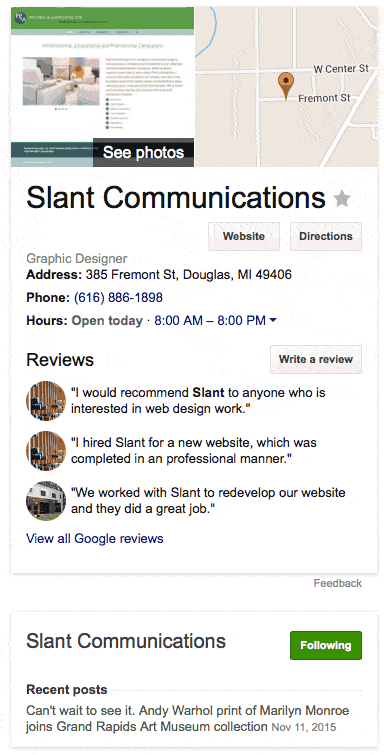 This is especially important if you’re in retail.
This is especially important if you’re in retail.
With Google+ set up, google will display all the relevant information for your company in the browser. When somebody googles the name of your company, it will display your location, hours, contact information and reviews. Also any posts from Google+. So it’s important to keep all your Google+ information up to date.
Google’s Webmaster Central Blog Six fundamental SEO tips #1 is
Google’s top brass has said that your participation on Google+ is part of what it considers when ranking your website on search results. In other words, if you ignore Google+, Google will ignore you. – Joan Stewart, PublicityHound.com
Here is more information about SEO you can check out:
Top 10 SEO Mistakes to Avoid check out this infographic from Fertile Frog.
10 SEO Mistakes to Avoid During Your Next Website Redesign from HubSpot.
What SEO is Now from Quicksprout.
Please share your experiences with search and what worked well for your website(s).


[…] Unfortunately, if you are new to YouTube and Google+, Google currently requires you to create a Google+ page if you create a YouTube page. As of a 7/27/15, Google was promising that you could create YouTube without Google+, but there’s no firm date. This article explains How to Create a YouTube Account for Business including setting up Google+. It is always a good idea to set up a Google+ account because it’s also great for search. See our article on “10 Things You Can Do To Improve Organic Search“. […]